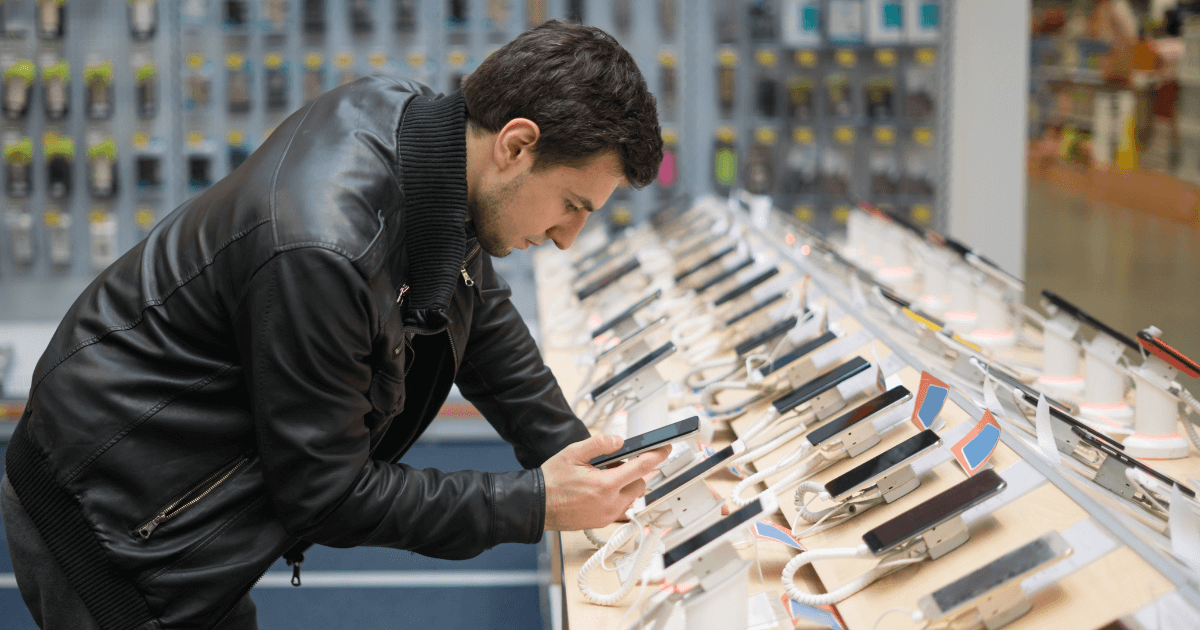As a small business owner, it might seem like there are never enough hours in the day to keep your store well-stocked, lead your team, and help customers with all their cell phone needs.
Fortunately, the right mobile store management software can help you tackle your never-ending to-do list. This powerful tool saves you time, streamlines your operations, and puts your mobile store on a path to higher profits and happier customers.
In this blog, we’ll explore eight essential features of mobile store management software and explain how you can put them to work in your small business.
Manage Cell Phone Inventory With Ease
Mobile store management software plays a major role in keeping your store well-stocked. Instead of manually counting and recording your inventory (which is time-consuming and often leads to inaccuracies), you can rely on your software solution to monitor your stock levels and alert you when a certain model or accessory is running low.
Let’s take a look at a few key features that can optimize your inventory management process.
1. Real-Time Inventory Tracking
Your mobile store management software should track each item in your inventory from the moment it arrives at your business to the minute a customer purchases it — ensuring that you can always see an up-to-date overview of your stock.
Access to accurate, real-time inventory data allows you to make smart ordering decisions, ensuring that your customers can always find what they’re looking for in your cell phone store.
2. Serial Number Logging
In the cell phone industry, tracking serial and IMEI numbers is a critical part of the inventory management process. Since cell phones and electronics are high in value, you need an easy way to account for all of your inventory.
Your mobile store management software should allow you to input and track each device’s serial number as it enters and exits your store, helping you keep meticulous records of your stock.
3. Support for Reselling Used Inventory
If your mobile store specializes in previously owned cell phones, then you need specific features designed for selling used electronic devices.
Your mobile store management software should simplify the process and enable you to purchase used cell phones and electronic devices from your customers, create an entry for them in your inventory database, add photos, input detailed condition descriptions, and set a new price to resell it.
Elevate the Customer Experience and Boost Sales
Mobile store management software isn’t just a time-saver for you; it also has major benefits for your customers! This tool is the foundation of the customer experience, acting as your point of sale (POS) system, customer relationship management (CRM) tool, and more.
Let’s dive into some of the ways the right mobile store management software can keep your customers happy and your bottom line healthy.
4. Customer Loyalty Program
Building your loyal customer base is an essential step on your journey to growing your cell phone store, and a loyalty program is key for generating repeat business. Through a loyalty program, you can offer special discounts and the opportunity to earn loyalty points to turn one-time shoppers into lifelong customers.
A mobile store management software solution with a built-in loyalty program makes it a breeze to set up your loyalty program, customize your benefits, and add new members to your database.
5. Easy Promotions
When your customers have the opportunity to save big, they’ll be willing to spend big — which is why it’s so important to plan enticing promotions. Your mobile store management software should allow you to schedule promotions on specific items, certain categories, or storewide, so that the discount automatically applies at checkout.
Run Your Store More Efficiently and Profitably
Your mobile store management software should act as your business partner, supporting you in every aspect of your operations. Let’s explore just a few ways this tool can save you time and help you take your mobile store to the next level.
6. Employee Management
Managing your team is a critical part of your job as a small business owner, and the right mobile store management software can empower you to lead effectively and efficiently. Your system can automatically track employees’ time and commissions to make payroll simple, saving you time and ensuring that your team members are always compensated accurately.
7. Timely Alerts
Your mobile store management software keeps your business secure with timely alerts that allow you to keep a close eye on your business from anywhere.
For example, you can configure your system to send notifications straight to your phone to let you know when your store opens and closes, how much you’ve made in sales throughout the day, and when there’s a security issue like a deleted or canceled transaction.
8. Detailed Reporting and Analytics
Your mobile store management software should empower you to make informed business decisions. Your system should report on your store’s overall performance and give you key insights into your sales trends and customer shopping habits, allowing you to tailor your operations and inventory to meet their needs and wants.
For instance, if your mobile store management software reports that you’ve been selling more accessories than usual, you can order more cell phone cases and chargers to meet that demand.
Give Your Mobile Store a Boost With CellSmart POS
The right mobile store management software can be a game-changer for your cell phone store, streamlining your inventory management process, elevating the customer experience, and giving you the tools and insights you need to grow your business.
If you’re looking for the best mobile phone store management software solution on the market, look no further than CellSmart POS. CellSmart POS is an all-in-one POS system designed specifically with the needs of cell phone store owners just like you in mind. Our software is equipped with all the features you need to run and grow a thriving business.
Schedule a personalized demo today to see how CellSmart POS can transform your business.