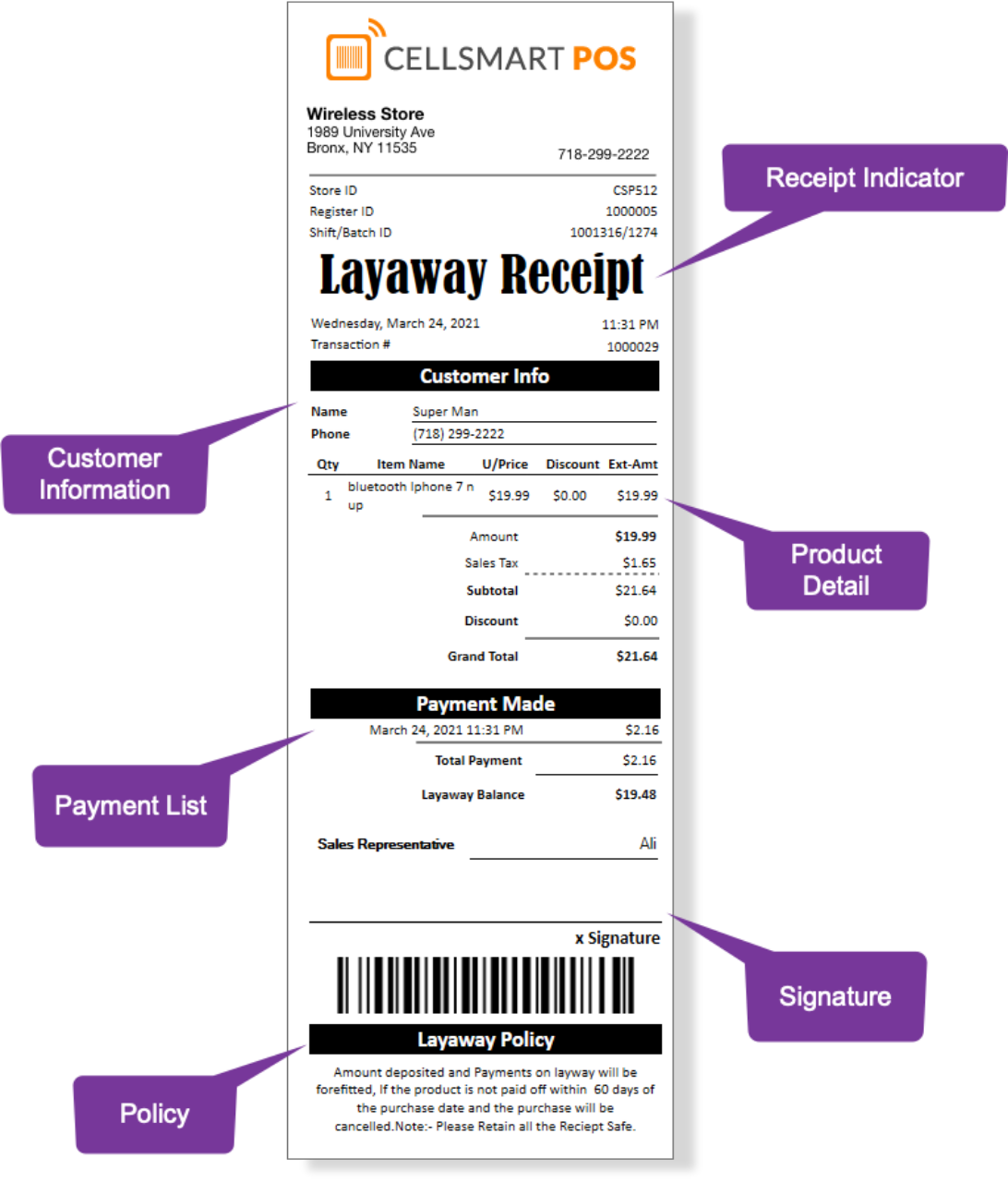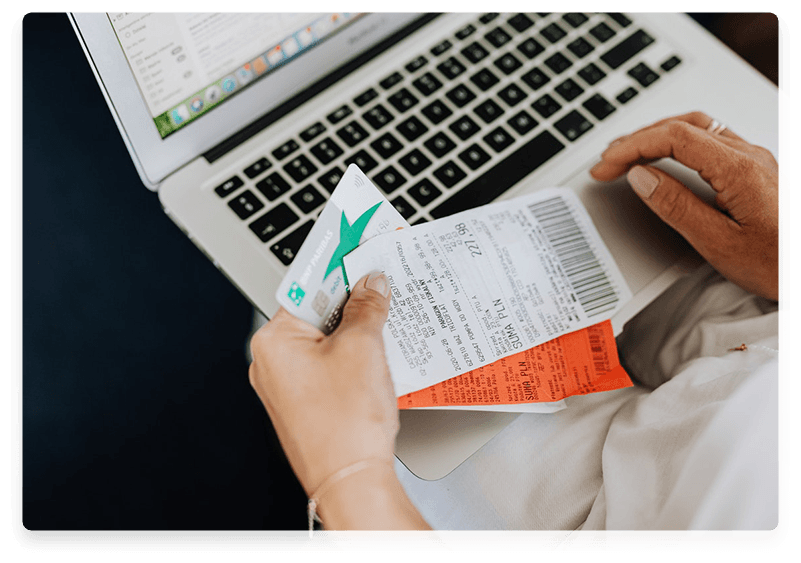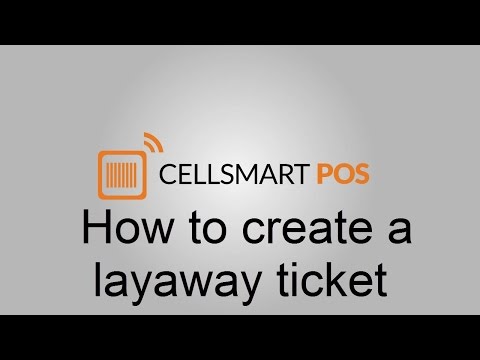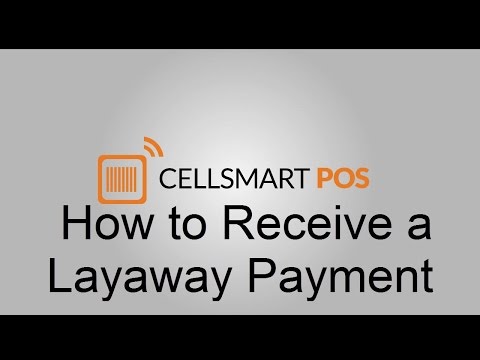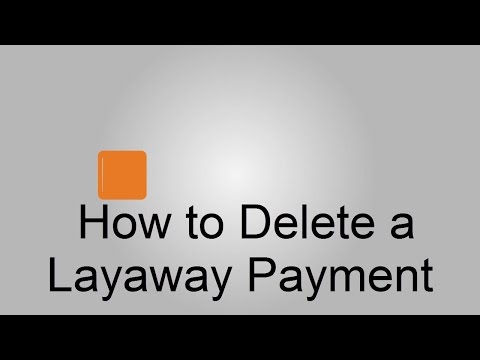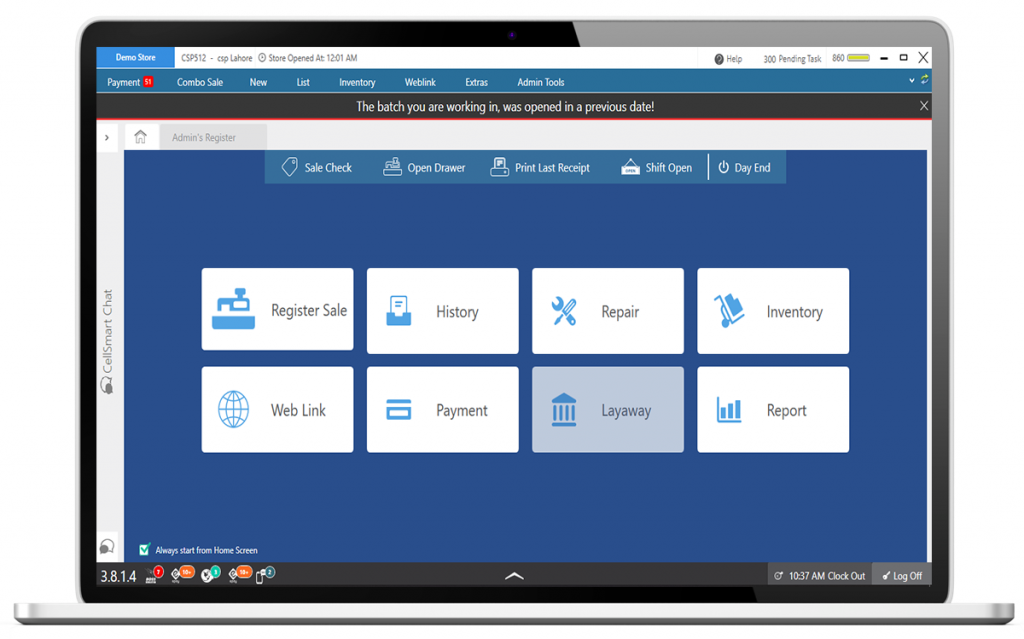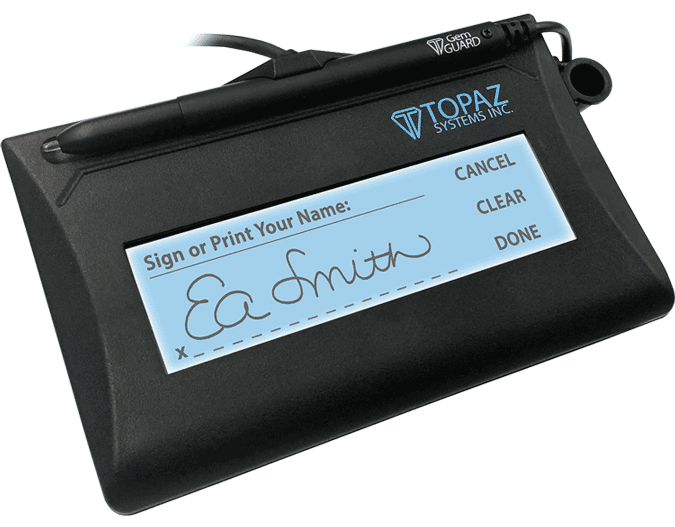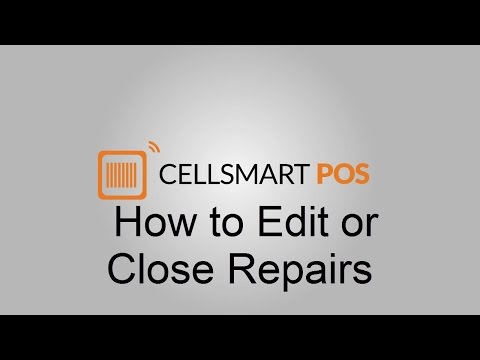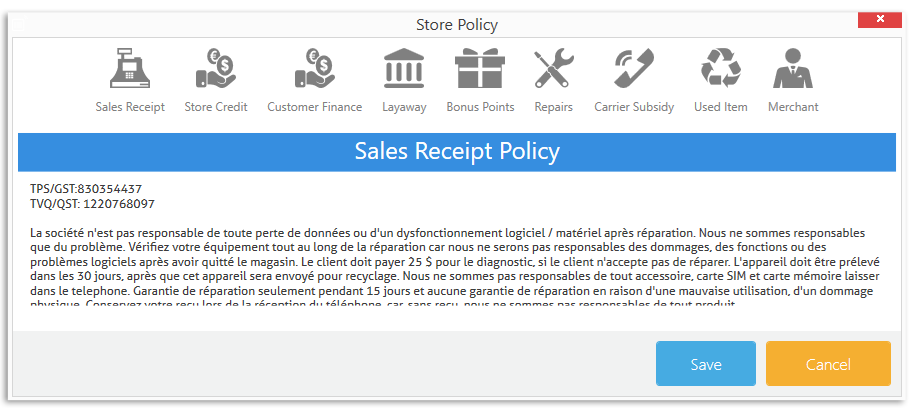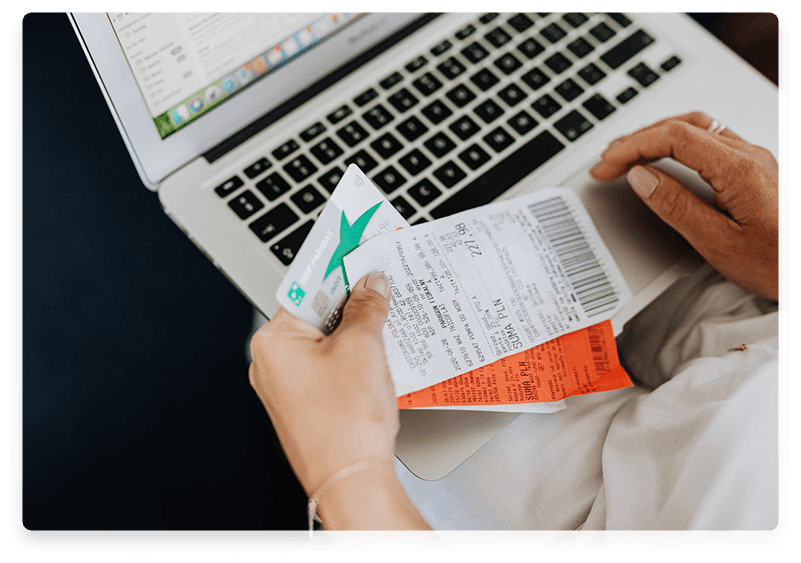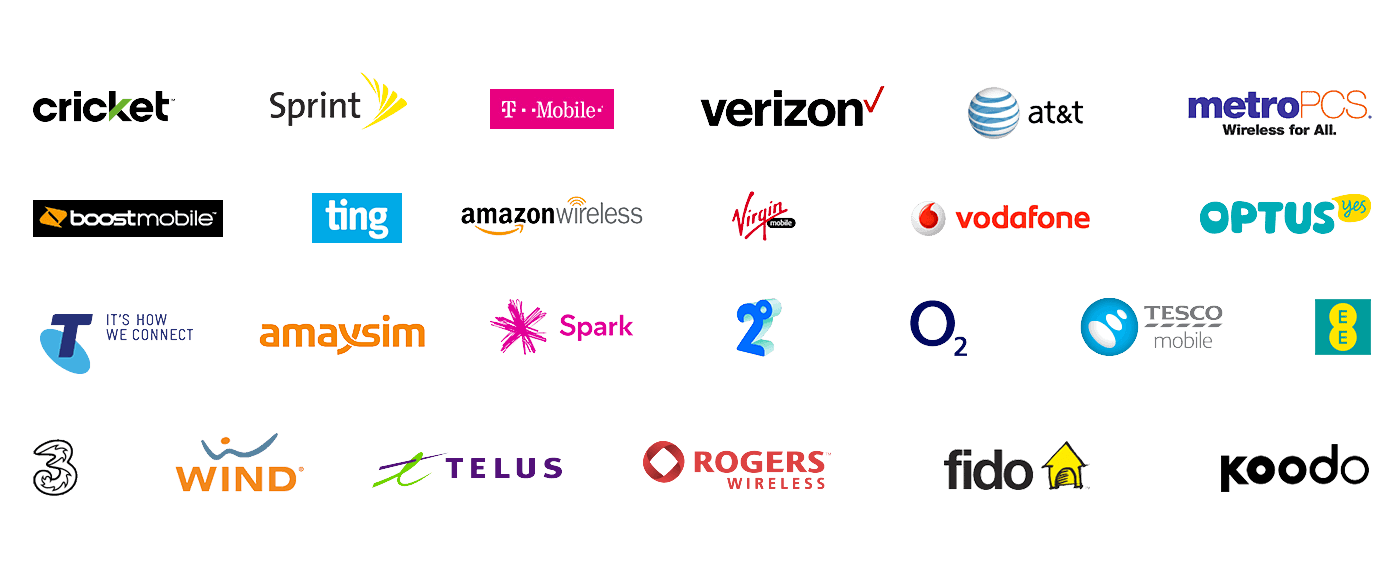Layaway Software
Offer layaway software that enables you to complete a sale with every customer — whether they're paying upfront or at a later date, and regardless of whether the item is currently in stock or not.
No new customer should leave your store empty-handed.