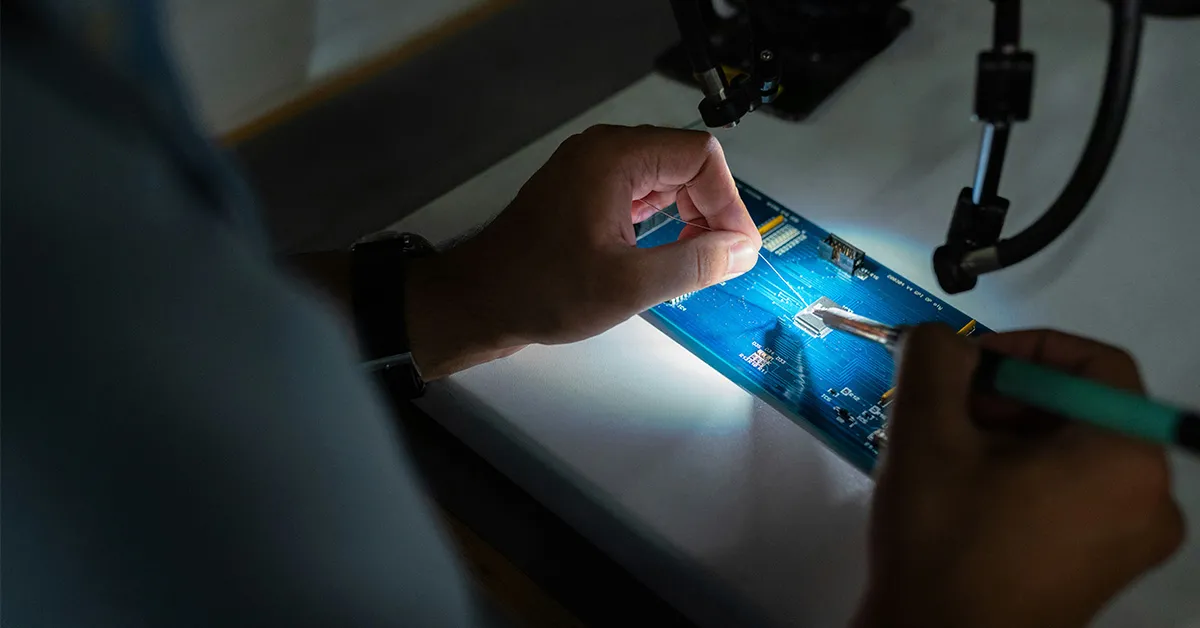Choosing the wrong software for your cell phone repair store can be more than just a minor inconvenience.
It can lead to missed opportunities, frustrated customers, and a lack of visibility into your repair shop’s performance. In an industry where every advantage counts, settling for a subpar solution simply isn't an option.
You’ve likely already heard of two major players in the repair space: RepairDesk and RepairShopr. But you might not be as familiar with the benefits, pros, and cons these providers offer to make the best choice for your business’ ideal solution. You need to know the essential features, pricing, and details to find the right point of sale (POS) solution for your business.
This post explores the pros and cons of RepairDesk vs. RepairShopr. We’ll also explore some alternatives, giving you all the information you need to choose the right software for your business.
RepairDesk vs RepairShopr: What Features Do You Need?
Before we compare RepairDesk and RepairShopr, let's examine the importance of having the right POS solution for your shop.
Why do you need to invest in the right point of sale system for your cell phone repair shop?
A well-designed POS system can revolutionize how you manage your repair business, offering a range of benefits that directly impact your bottom line. By streamlining repair ticket management and inventory tracking, you can improve efficiency, reduce errors, and minimize waste.
Additionally, a POS system with built-in customer relationship management (CRM) tools enables you to provide better customer service, which can boost customer loyalty. The right POS solution can also help you streamline your financial processes, make better business decisions, and increase your efficiency.
When selecting the right point of sale system, the first thing you need to consider is the feature set: does the solution offer the features and functionality you need to run your business? Let’s examine a few of the key features you should look for when comparing POS systems.
Repair Ticket Management:
The right solution will have repair ticketing features for streamlined ticket creation, tracking, and management. Also, you want to find a system with a user-friendly interface that allows you to quickly create, assign, and update repair tickets.
You also need a solution with customizable ticket fields and status tracking. When you can tailor ticket fields to your specific needs and track the status of each repair, you can keep customers informed and manage technician workloads more efficiently.
Inventory Management:
Another critical feature for repair shops is inventory management. You’ll want a solution with advanced inventory management features like real-time tracking, stock alerts, and serial number tracking.
Accurate, up-to-date inventory information helps you maintain optimal stock levels, avoid stockouts, and track individual items by batch or serial number. These features are especially useful if you sell refurbished or open-box devices.
You also want a solution that integrates with suppliers. The ability to connect with your suppliers' systems, automate purchase orders, and streamline the restocking process will save you time and effort.
Customer Relationship Management (CRM):
Next, you want a point of sale system with a built-in CRM tool. You need to be able to link customer profiles directly to purchase histories and repair communication tools. A centralized database that stores customer information, repair histories, and communication preferences saves you headaches and helps your customers feel valued and “in the loop” about their repair status.
You should also look for a solution with loyalty program management. Built-in tools for creating and managing loyalty programs help you create more loyal customers without breaking a sweat — or the bank.
Related Read: Cell Phone Repair Shop Marketing: 4 Ways To Attract More Customers
Advanced Reporting and Analytics:
Finally, you need a POS system with advanced reporting features. Detailed reports on sales, technician performance, and inventory turnover help give you a clear picture of your business performance. You can use this information to identify areas for improvement.
The right system will also provide you with data you can use to make better decisions for your business. When you gain insight into your performance from real-time data you can optimize your operations and reordering processes, making things more seamless and helping you grow.
Now that we've established the importance of having the right POS system and the key features to look for, let's examine how RepairDesk and RepairShopr stack up against these criteria. In the following sections, we'll compare these two popular repair shop software solutions, highlighting their strengths, weaknesses, and unique offerings, empowering you to make an informed decision for your business.
RepairDesk
RepairDesk is an all-in-one cloud-based repair shop management software. It offers a suite of features tailored to the unique needs of repair shops, including cell phone repair, computer repair, jewelry repair, watch repair, drone repair, and mail-in repair businesses.
Key Features:
- Repair ticket management: Create, track, and manage repair tickets seamlessly within the RepairDesk platform. Assign tickets to technicians, monitor progress, and keep customers informed throughout the repair process.
- Point of sale: Sell repair services, accessories, and gadgets, generate invoices, and collect payments, all from a single screen.
- Inventory management: Track your repair parts, accessories, and devices. Set reorder points, receive low-stock alerts, and generate reports to optimize inventory levels.
- Customer Relationship Management (CRM): Collect customer information, manage loyalty programs, and send targeted email and SMS campaigns to drive repeat business.
- Appointment scheduling: Allow customers to schedule repair appointments online, reducing wait times.
- Integrated payments: Accept various payment methods, including credit cards, debit cards, and mobile payments.
- Reporting and analytics: Monitor key metrics, identify trends, and make better decisions based on real-time data.
RepairDesk is known for its user-friendly interface and intuitive navigation, which make it easy for repair shop employees to learn and use the software effectively. The company offers comprehensive training resources, including online tutorials, webinars, and personalized onboarding sessions, to help make your adoption process simpler.
Regarding integrations, RepairDesk is compatible with a wide range of third-party software solutions, including accounting software, e-commerce platforms, and marketing automation tools. The platform is powered by over 40 integrated partners.
Pricing: RepairDesk’s Growth package starts at $119 per month.
RepairShopr
RepairShopr is a comprehensive software solution designed for repair shops of various types and sizes, including mobile repair shops, computer repair shops, and multi-location businesses. This solution offers a complete set of features to streamline repair shop operations and improve customer satisfaction.
Key Features:
- Integrated ticketing system: Create, track, and manage repair tickets. Assign tickets to technicians, monitor progress, and keep customers informed during repairs.
- Inventory management: Keep track of your repair parts, accessories, and devices with advanced workflows like batch tracking, return merchandise authorization (RMA), and return tracking.
- Customer Relationship Management (CRM): Store customer information, track interactions, and communicate via email and SMS, all within a single platform.
- Point of sale: Sell repair services, accessories, and refurbished devices, generate invoices, and collect payments from the same dashboard.
- Marketing automation: Leverage RepairShopr's built-in marketing tools to create repeat business and attract new customers. The software offers automated customer follow-ups, custom email campaigns, and targeted promotions.
- Reporting and analytics: Keep an eye on key metrics, identify trends, and make better decisions on the fly using analytics.
RepairShopr has a strong reputation for customer support. The company offers multiple support channels, including phone, email, and live chat, ensuring that repair shops can access assistance whenever needed.
The tool is also compatible with a wide range of third-party software solutions, such as QuickBooks, Xero, Slack, eTech Parts, PayPal, Google Calendar, and RepairTech.
Pricing: RepairShopr’s Repair Shop Annual plan starts at $129.99 per month.
What Are Your Other Software Options?
When considering point of sale and repair shop management software, you may also want to consider solutions outside of RepairDesk and RepairShopr. One solution you may consider is CellSmart POS.
CellSmart POS is an all-in-one solution designed specifically for cell phone and electronics repair shops. Our solution offers all the features and functionality repair shops need to track and conduct repairs, process payments, and keep customers informed.
Related Read: Best POS for Wholesale Electronics: 3 Solutions
Key Features:
CellSmart POS offers many of the same features as RepairDesk and RepairShopr. In addition to these, our solution provides features not often found in other repair shop software, including:
- CSV imports: Easily import customer and inventory data from other systems, saving time and effort during the transition process.
- Key tags integration: Efficiently manage and track customer devices using key tags, ensuring accurate and streamlined device handling.
- 24/7 phone and chat support: Access reliable and responsive customer support anytime, day or night, to quickly resolve any issues or questions.
- Advanced cash management: Gain better control over your cash flow with advanced features like cash drawer management, daily cash reconciliation, and detailed reporting.
- IMEI number management: Easily update and replace IMEI numbers for repaired devices, ensuring accurate tracking and inventory management.
- SMS messaging: Communicate with customers via SMS, providing repair status updates, appointment reminders, and promotional messages to enhance customer engagement.
- Blacklist checking: Protect your business from purchasing blacklisted phones with built-in blacklist checking, which notifies customers if a phone is clean or blacklisted during the purchase process.
As briefly mentioned above, our customer support is second to none. We offer 24/7 phone and chat support, ensuring that repair shops can access assistance whenever they need it. Our support team is knowledgeable, responsive, and dedicated to helping repair shops like yours succeed.
CellSmart POS is compatible with various third-party software solutions, such as accounting software, e-commerce platforms, and marketing automation tools. You can easily connect your critical applications to CellSmart POS, streamlining your operations and speeding up your most crucial business processes.
Pricing: Get a custom quote for your ideal build using our transparent build and price tool.
RepairDesk vs RepairShopr vs CellSmart POS
While RepairDesk and RepairShopr are both solid options for cell phone repair shops, it's essential to consider alternative solutions that may better align with your unique business needs. CellSmart POS is a powerful POS and repair ticketing system explicitly designed for mobile and electronic repair shops.
With features like a built-in loyalty program, advanced repair tracking with SMS updates, and robust inventory management tools, CellSmart POS can help you streamline your operations, enhance customer satisfaction, and drive long-term success.
Don’t get stuck in an “either-or” mindset. Expand your options and find the POS system that truly fits your needs. Schedule a demo of CellSmart POS today to see how our top-of-the-line system can help you manage and grow your cell phone repair business.