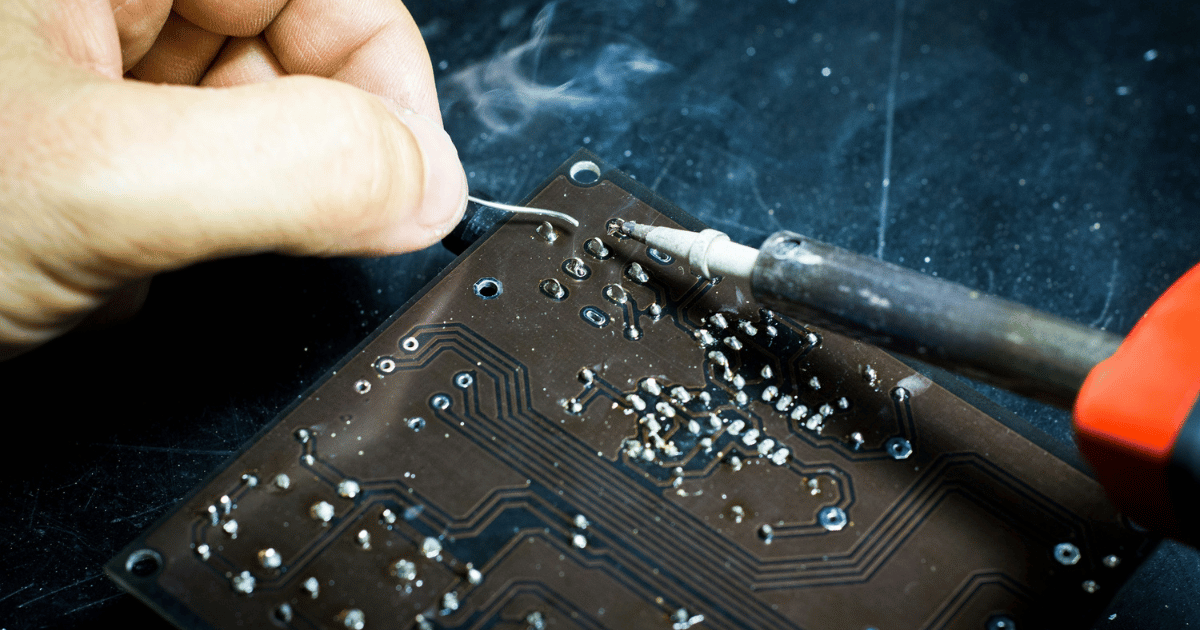What’s your number-one goal?
While offering the highest-quality repairs and being your neighborhood’s electronics expert might be good motivators, your top priority is making money.
But repair shop profitability doesn’t happen by accident; it takes careful planning and smart decision-making.
That’s why we’ve put together our top five tips to improve your electronic repair shop profits. Keep reading to discover how to cut costs, increase revenue, and boost your bottom line.
Electronics Repair Shop Profitability: The Basics
Before you take action to increase your shop’s profits, you need to establish a baseline.
To calculate your current profit margins, simply subtract your total costs from your total revenue. This will reveal how much money you’ve profited in a certain period. To determine your profit margin, divide this number by your revenue.
Doing this math by hand each month takes up valuable time, and it can also lead to errors. That’s why we recommend relying on repair shop software with built-in reporting.
This tool monitors your costs, tracks your revenue, and calculates your profits for you, letting you see these key metrics instantly. It even calculates your profit margins on individual repair services and parts, revealing which jobs earn the most money.
5 Strategies To Boost Repair Shop Profits
Now that you understand your repair shop’s current profits, you can make a plan to improve them. Let’s look at the five best ways to control costs and increase revenue.
1. Control Your Cash Flow
Revenue is only one half of the profitability equation, but small business owners often make the mistake of trying to increase income while ignoring the flow of money out of their shop. That’s why our top tip is to know exactly where your money is being spent each month.
Use your shop’s point of sale (POS) system or accounting software to log every dollar you spend, including your rent, maintenance fees, utilities, labor costs, inventory purchases, and taxes. These detailed records will help you identify excess spending and set a reasonable budget to keep your shop operating.
Inventory overspending is one of the most common problems repair shop owners face, so we recommend improving how you manage your repair parts inventory. Rely on your POS system to track parts inventory and usage in real time, and regularly review your sales reports to see which parts your technicians are actually using.
From there, you can make smarter inventory ordering decisions and only purchase the parts your customers need — freeing up cash and increasing your repair shop profits.
Related Read: What Is the Best Electronics Repair Shop POS? 3 Top Providers
2. Charge the Right Prices
Setting prices is one of your biggest challenges as a repair shop owner, but getting it right is crucial. If your prices are too high, customers will turn to your competitors for a better deal. If they’re too low, you’ll never achieve profitability.
A data-driven approach can help you strike the right balance. Your repair shop software should calculate the parts and labor costs associated with every repair service. With this information, you can set standard prices for your most common repairs, like battery and screen replacements — guaranteeing that you’ll turn a profit every time.
However, some repairs are a little trickier. In these cases, your POS software should let you create custom, itemized quotes, detailing the internal costs and sticker prices of the parts and labor required.
3. Tackle Repairs More Efficiently
Want to give your repair shop’s revenue a major boost? Set a goal to tackle more jobs in less time.
Step one is to improve the way you manage work orders. Invest in repair shop software with built-in ticket management. This tool allows you to create new repair tickets, assign them to technicians, and monitor their progress in real time.
Some solutions, like CellSmart POS, even keep customers in the loop about the status of their repair, sending them automated alerts when their devices are ready for pickup.
This powerful feature eliminates manual steps in the repair process and prevents work orders from falling through the cracks. Plus, your technicians will be able to take on more work orders — giving you more opportunities to turn a profit.
4. Cross-Sell and Upsell
Cross-selling and upselling are foundational strategies to increase your repair shop’s profits.
Providing products and services alongside standard repairs encourages customers to spend more money at your shop. Here are a few examples to help you expand your offerings:
- Accessories: Sell screen protectors, replacement chargers, and cases in your shop to help customers protect their newly-repaired devices.
- Extended service contracts: Offer ongoing repair and maintenance services to give customers peace of mind that their devices are covered.
- Replacement devices: Sometimes, a customer’s device will cost more to repair than to replace, which is why you should have a small selection of new devices on hand to sell.
Expanding your offerings helps you become a one-stop shop for all of your customers’ electronics needs — increasing your average basket size and revenue.
5. Prioritize Customer Retention
Want to decrease your marketing expenses and increase your repair shop profits? Put customer retention at the top of your priority list.
You’ve already won their trust, so repeat customers are easier to bring through your door and spend more during each visit. Here are just a few ways to keep your customers happy and coming back:
- Offer an excellent experience: Ensure clear communication, quick turnarounds, and accurate repairs.
- Stay connected: Use email and SMS marketing tools to stay in touch with repeat customers and let them know about your latest deals.
- Reward repeat customers: Launch a loyalty program to incentivize customers to rely on you for all their repairs and electronics accessories.
These strategies will help you build a loyal customer base — an essential ingredient for repair shop profitability.
Take the Guesswork Out of Repair Shop Profitability With CellSmart POS
Ready to put these strategies to work? Let’s make sure you have the right tools.
An all-in-one repair shop management software and POS solution can help you shorten turnaround times, boost customer satisfaction, and increase profitability. CellSmart POS has all the features you need to accomplish these goals — including repair ticket management, a built-in customer loyalty program, automated alerts, repair part and accessory inventory tracking, and more.
See how CellSmart can take your shop to the next level by scheduling your live demo today.