When was the last time you watched a video on YouTube? The answer to this question will give enough reason for you to understand the importance of YouTube on the digital media landscape. Last I checked, there are 1.9 billion active users of YouTube monthly. YouTube is not just a source of infotainment and entertainment for a specific group or audience, rather a vast arena for everyone to enjoy, whatever they desire, no matter the interest.
Your business may have a website, a Facebook page, an Instagram page, a LinkedIn profile and other public pages, but missing out on YouTube is still a bad choice. If a picture is worth a thousand words, then video is worth much more. With YouTube, you don’t have to be a painter or a seasoned actor, you can simply whip out your phone and shoot a small video clip on your way from home to work and immediately start advertising before you get to work; or vice versa. It is that simple! No one to really judge you or stop of for not having enough lighting or background noise. Sure, people can make useless comments, but you can easily, and without much preparation start a video advertisement campaign, literally on the fly. Spend some more time and create a strategy—you can easily score a video that goes ‘viral’, or widespread automatically, even without spending a single dollar.
Marketing on YouTube is simple and Easy. Follow these basic steps and tips:
Create your Customized Channel
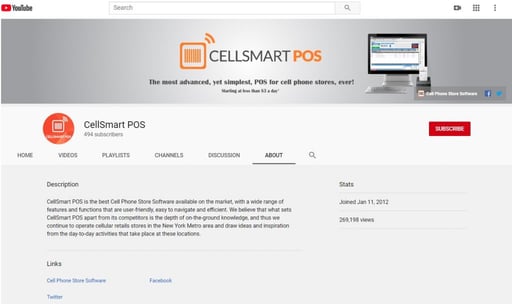
You can create your YouTube channel with your Google account. Open YouTube, go to sign in and opt for Sign up option to create your YouTube Channel. Write a summary for your business, add your Website URL if you have one, Facebook, Instagram, LinkedIn and other social media links so that your YouTube subscribers can also visit your other digital media platforms.
Create Videos and Post with Keywords
For YouTube videos, you don’t need world-class cameras and equipment. Just hold your phone and shoot whatever you want to communicate to your audience. It’s simple and yet effective.
Also, remember the tip of inserting keywords in your video description. For example, if you are selling cellphones, then search for the keywords on Google or use Google Keyword tool for your relevant Cellphone model, and insert all the important keywords in the description of keywords. You can also copy keywords from people or your competitors’ videos on YouTube. Keywords will boost your video on Google Search Engine and if someone writes the specific keywords, your video might appear on top. Also, choose a relevant thumbnails for your videos that will attract your target audience.
On your channel, you can and should also create playlists of videos into categories so that potential customers can continue to watch a series of videos from your channel, without having to click on the next video.
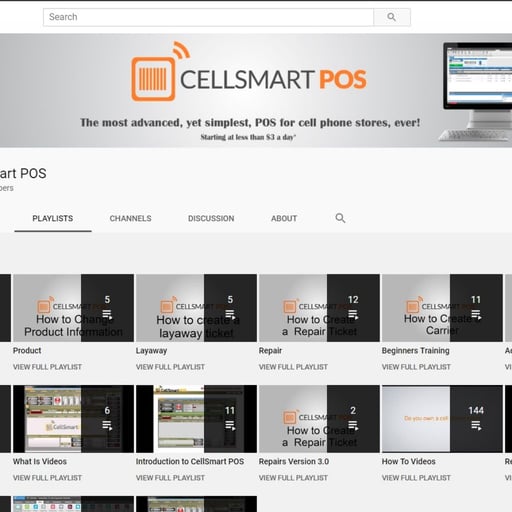
Add Call to Actions
Following are the key Calls to action for a YouTube Channel videos
- Please rate this video
- Follow us on Twitter
- Find us on Facebook
- Subscribe to our videos
- Visit our blog for more great videos
- Embed this on your site
- Please post your comments
- Send this video to your friends
- Check out my channel
YouTube also allows overlays on videos; you can use these overlays for your calls to action
Be Social
YouTube is a Social media platform, so it is highly important that you stay social on your channel videos and comments section and respond to comments as much as possible.
These are just some of the tips to get you started on YouTube. As you create your account and upload few videos and promote (i.e. advertise) some videos, you’ll easily get the hang of the YouTube culture. Watching competitors’ videos and just any popular or trending videos on YouTube is the best way to learn.
Source:





