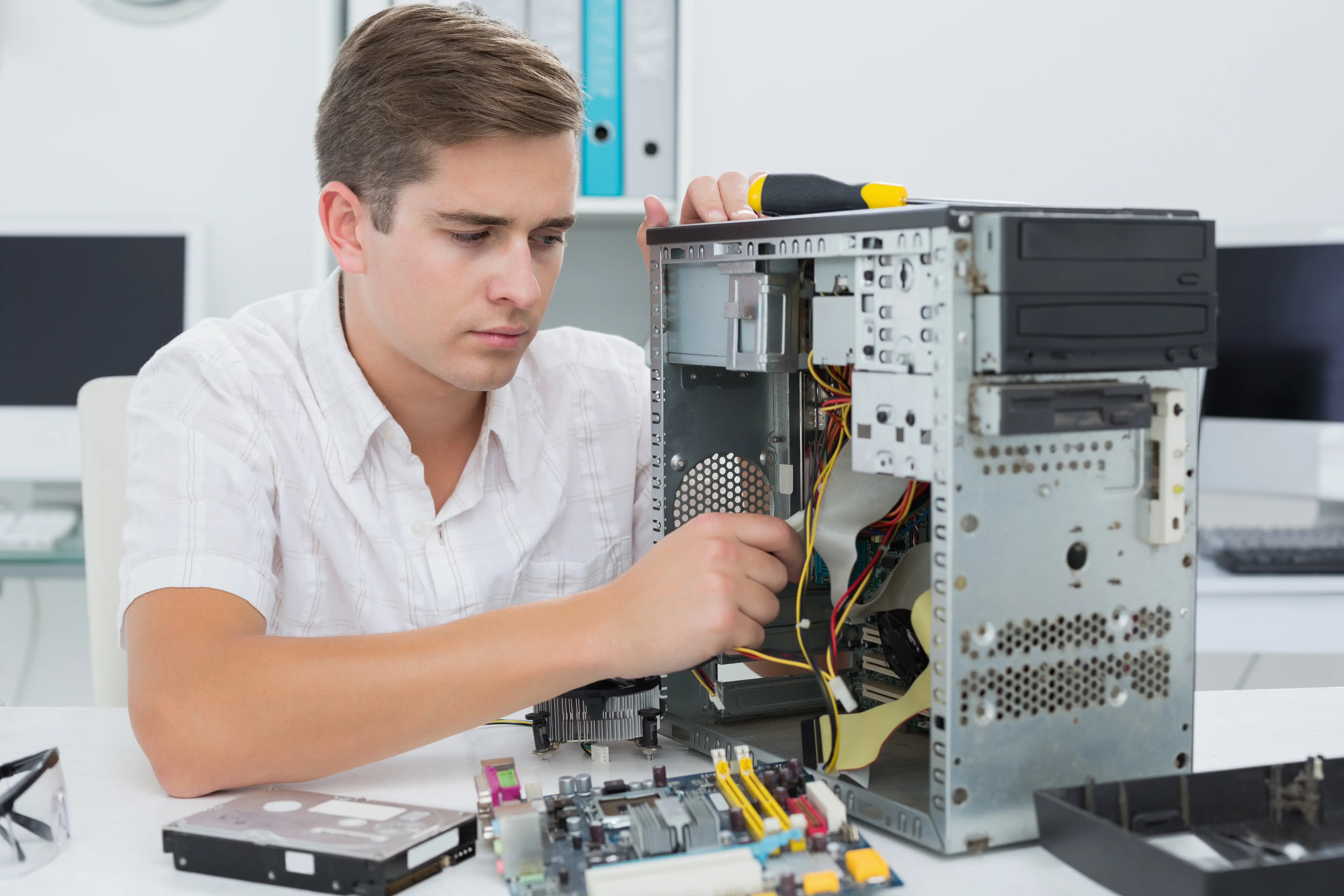Fixing computers might keep the lights on, but growing your PC repair business takes strategy. Without it, you’re waiting on walk-ins, chasing one-off jobs, and crossing your fingers that word-of-mouth referrals bring in enough work to stay afloat.
If you want consistent revenue, you need the right systems in place to keep things running smoothly behind the scenes. Repair contracts, service bundles, and referral loops aren’t just nice to have — they’re essential for building momentum. Pair these with a reliable point of sale (POS) system, and you’ve got the tools to scale your business and cut down on your work hours.
Whether you’re a solo tech or leading a small team, here are four practical tips to help you grow your PC repair business.
1. Build a Local Reputation With Speed, Service, and Trust
In the computer repair business, your reputation is your warranty. When people hand over their hardware, they trust you with their work, photos, and school files — sometimes their entire digital lives. Earning a name for being a trustworthy PC repair business gets more customers through your doors, helping you grow your business faster.
To stand out locally, focus on three core pillars: speed, clarity, and proof.
Here’s how to make it happen:
-
Offer same-day or next-day repairs: Keep essentials like solid-state drives (SSDs), laptop screens, fans, and thermal paste on hand to handle quick turnaround jobs without waiting on shipments. Same-day or next-day repairs win over busy customers and help turn one-time fixes into repeat business.
-
Provide transparent pricing: Display rates for standard services like diagnostics, SSD upgrades, and virus removals on your website and in store. Clear, upfront pricing builds trust and filters out shoppers looking to haggle or fish for price comparisons.
-
Earn trust with reviews and visuals: Ask for Google reviews right after a successful repair, either in person or with a quick follow-up text with a direct link. To increase responses, offer a small discount on their next visit. Then, turn that feedback into marketing. Post-before-and-after photos or short repair videos on your social media channels to show what you can do.
When you deliver fast turnarounds, transparent pricing, and proof of your work, you earn trust — and that loyalty pays off. According to research, 88% of customers say they’re more likely to buy again from a brand they believe in, and reputable businesses can outperform their competitors by up to 400% in market value.
In a service-based business like PC repair, your reputation can do more to build your business than any paid ad ever could.
2. Partner With Local Businesses for B2B Repair Contracts
One of the fastest ways to grow your PC repair business is to stop chasing one-off walk-ins with expensive ads and stale promotions. Instead, start building B2B relationships.
Every real estate office, tutoring center, school, and coworking space in your area relies on functional tech. When their computers have issues, they need help fast, and they’d rather call someone local than wait on a big-box retailer’s support line.
To turn those businesses into long-term clients:
-
Start with outreach: Make a shortlist of local businesses that rely on desktops, laptops, printers, or basic networking, like schools, small law offices, or medical facilities. Drop by with flyers or send a personalized email offering free diagnostics or discounted first-time service.
-
Offer service plans or bulk pricing: Pitch a monthly or quarterly maintenance plan that includes regular checkups, virus scans, hardware cleanings, or phone support. For businesses with lots of devices offer volume repair discounts to make you their go-to contact when something breaks down.
-
Provide flexible support options: Offer device pickup, remote troubleshooting, or even basic networking fixes. Small businesses love convenience, and the more problems you can solve quickly, the harder it is for them to replace you.
Locking in even a few of these contracts can give your repair business consistent cash flow, repeat jobs, and a strong referral pipeline.
3. Sell Refurbished PCs and Accessories in Store and Online
Computer repair services bring people through the door, but product sales grow your margins. Selling refurbished PCs, phones, accessories, and preinstalled software can increase your average transaction size without a huge investment upfront.
Start by expanding what you offer:
-
Source affordable secondhand tech: Look for liquidation sales, corporate IT upgrades, or local sellers offloading old items. Focus on laptops and desktops with potential — swapping in an SSD and fresh operating system (OS) can turn a slow machine into a reliable seller.
-
Create bundles that add value: Pair refurbished laptops with a mouse, keyboard, warranty, or antivirus installation. Packages feel more complete and give you an edge over competitors selling “bare bones” systems.
-
Use digital channels to move inventory: List products on Facebook Marketplace, OfferUp, and other online marketplaces. If you have an e-commerce site or a POS system with a webstore integration, even better. Highlight limited availability or seasonal promotions to create urgency.
You’re already fixing computers, so reselling them is a natural next step. It brings in extra income, attracts bargain hunters, and positions your shop as a technology hub, rather than just a repair stop.
4. Use a POS System To Track Sales, Repairs, and Inventory
Most POS systems handle the basics — sales, payments, and receipts. But industry-specific solutions go several steps further, allowing you to track repairs, manage inventory, and run key parts of your business from a single platform.
Repair-focused POS systems support your growth by helping you manage the details that matter most. With them, you can:
-
Track every repair clearly: Log service tickets, serial numbers, and customer information all in one place. When someone returns with a follow-up issue, you have their history on hand.
-
Send automatic status updates: Use built-in text alerts to let customers know when their device is ready. It’s quick, helpful, and saves time chasing customers through phone calls and emails.
-
Stock up without overordering: Monitor what parts you have on hand for essentials like SSDs, random access memory (RAM), and charging cables, which are commonly sold with a repair job.
-
Reward loyal customers: Use your loyalty system to assign barcode key tags, track purchase points, and send automated birthday discounts. It’s an easy way to personalize the experience and encourage repeat visits without needing third-party apps or extra steps at the checkout.
To turn one-time fixes into long-term customers, layer in simple service options. You can:
-
Offer short-term warranties: Add 30- or 90-day guarantees to common repairs to build trust and show you stand by your work.
-
Create routine service packages: Offer a PC tune-up that includes virus scans, software updates, and cleanup. Packages are easy to promote and increase the perceived value of the deal.
POS systems made for the electronics industry also give you access to real-time data. You’ll know which services generate the most revenue, which repair parts need to be reordered, and how to personalize your marketing based on customer behavior.
Grow Your PC Repair Business With the Right Tools
To grow a PC repair business, you need strategy, structure, and the tools to bring them together. CellSmart POS uses industry-specific features to help your business manage every PC repair quickly and accurately. From checking every IMEI and customer detail to assigning tickets to the right technician, it’s purpose-built for computer repair shops.
Send quick text updates when a repair is ready, capture signatures and unlock patterns, and set reminders for devices sitting too long without a pickup. You can even write your own repair policy and manage installment payments.
Everything’s tracked, organized, and right where you need it. No more running around looking for notes or second-guessing who handled what.
Schedule a demo with CellSmart POS to see how repair-focused tools can help you grow your business on your terms.