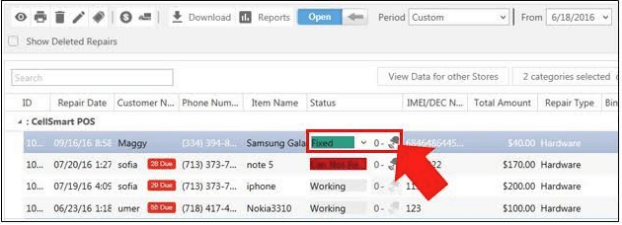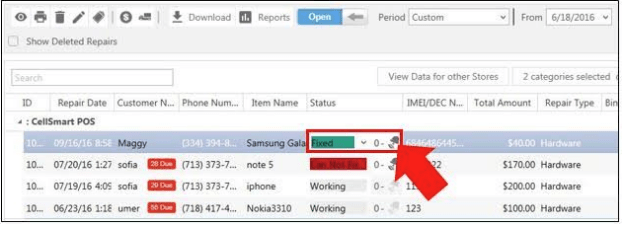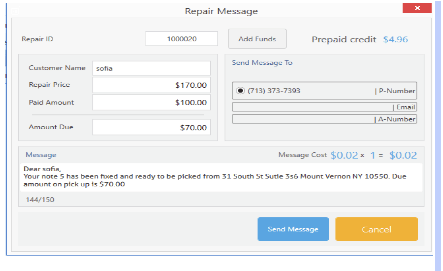Are your customers taking a long time to pick up their repaired devices? Are you unable to contact your customers as you’re fixing their phones?
CellSmart POS Repair module allows you to send a text message to the customer after their device has been fixed. If they left the sim card with the device, then you can send the alert to the alternate number. Let us show you how it’s done:
1: Click on New and then Repair.
2: Add the customer’s information and device information as well.
3: Click on the Additional Info Tab and add their alternate number with the carrier and click Save.
4: Change the status to fixed and then click on the small bell to send the alert.
5: Select the desired alert type and click Send Message.
Give it a try on your next repair ticket and let us know what you think.