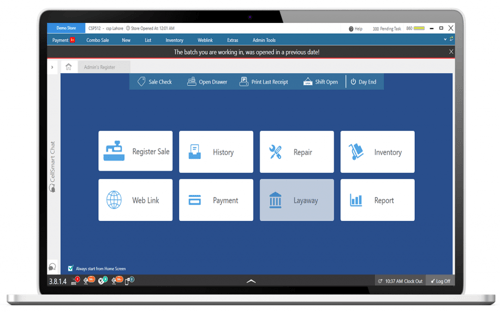Used/Resale Inventory
Take advantage of our system with features designed specifically for businesses dealing in used items. We're here to help you safeguard yourself and your employees — all while streamlining your operations.


Successfully running your store not only requires you to have the newest bestselling items, but also the best-used items to resell.
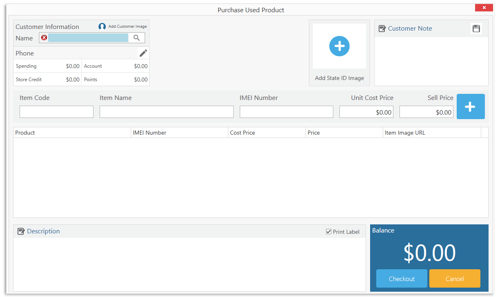
Add important information regarding the
used items you buy, which will help you to resell easily.
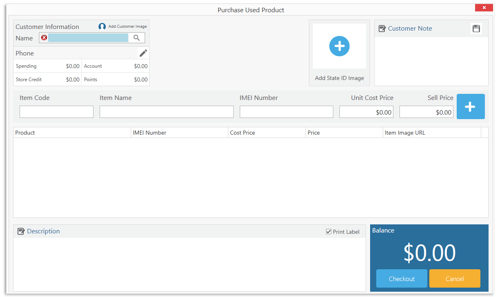
Add or capture the image of the customer from whom you bought the used item; this helps you track them if any issue comes up later on.
Add each product’s IMEI on the receipt of purchase.
Set the selling price of each item at the time of purchase.
Easily add multiple items from the same customer on one receipt.